Service
A convenient Web service is included in Cloudmesh cc. It allows the user to manage and visualize the status of workflows through a Web browser interface. At this time the focus is that the interface can be run by a singleuser on the local machine. This allows that remote executions of workflow nodes run completely independent from cloudmesh cc and interaction is possible in asynchronous mode.
Management
To start the service use the command:
cms cc start
For debugging purposes with outoreload on code changes, you can use the command:
cms cc start --reload
To stop the service use the command:
cms cc stop
To view the interface to the service use the command:
cms cc view
Example Workflow
An example workflow can be generated while clickon on the Example sidebar menu.
Table View
The workflow can then be viewed while clicking on the workflow name listed in the sidebar under workflows. Other workflows can be uploaded and multiple workflows can be managed. Management buttons for the workflow are included in this view.
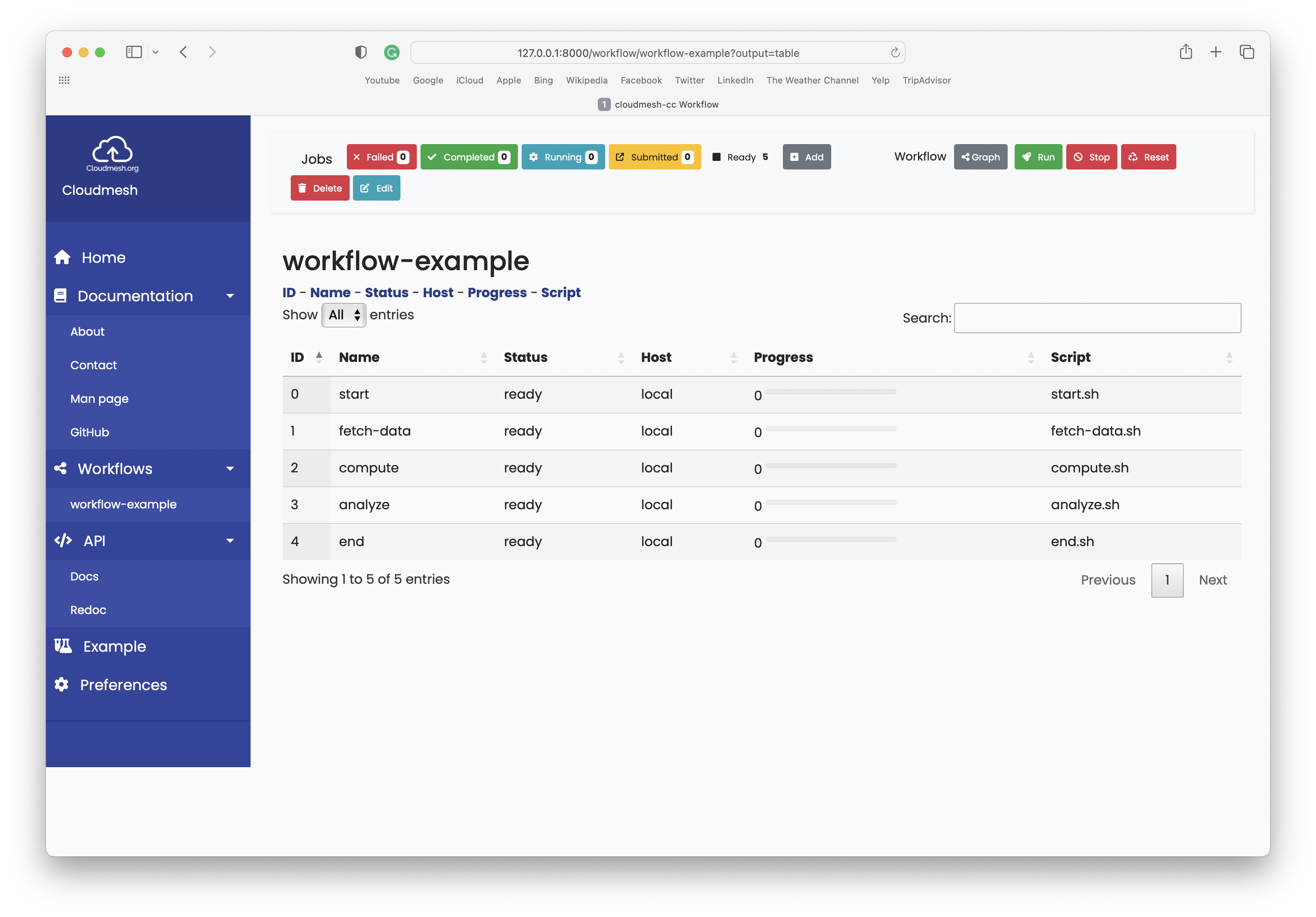
Fig. 6 Cloudmesh cc workflow Table view
Graph View
One can switch back and forth between a graph and a table view while using the included buttons, it will take a moment to update them.
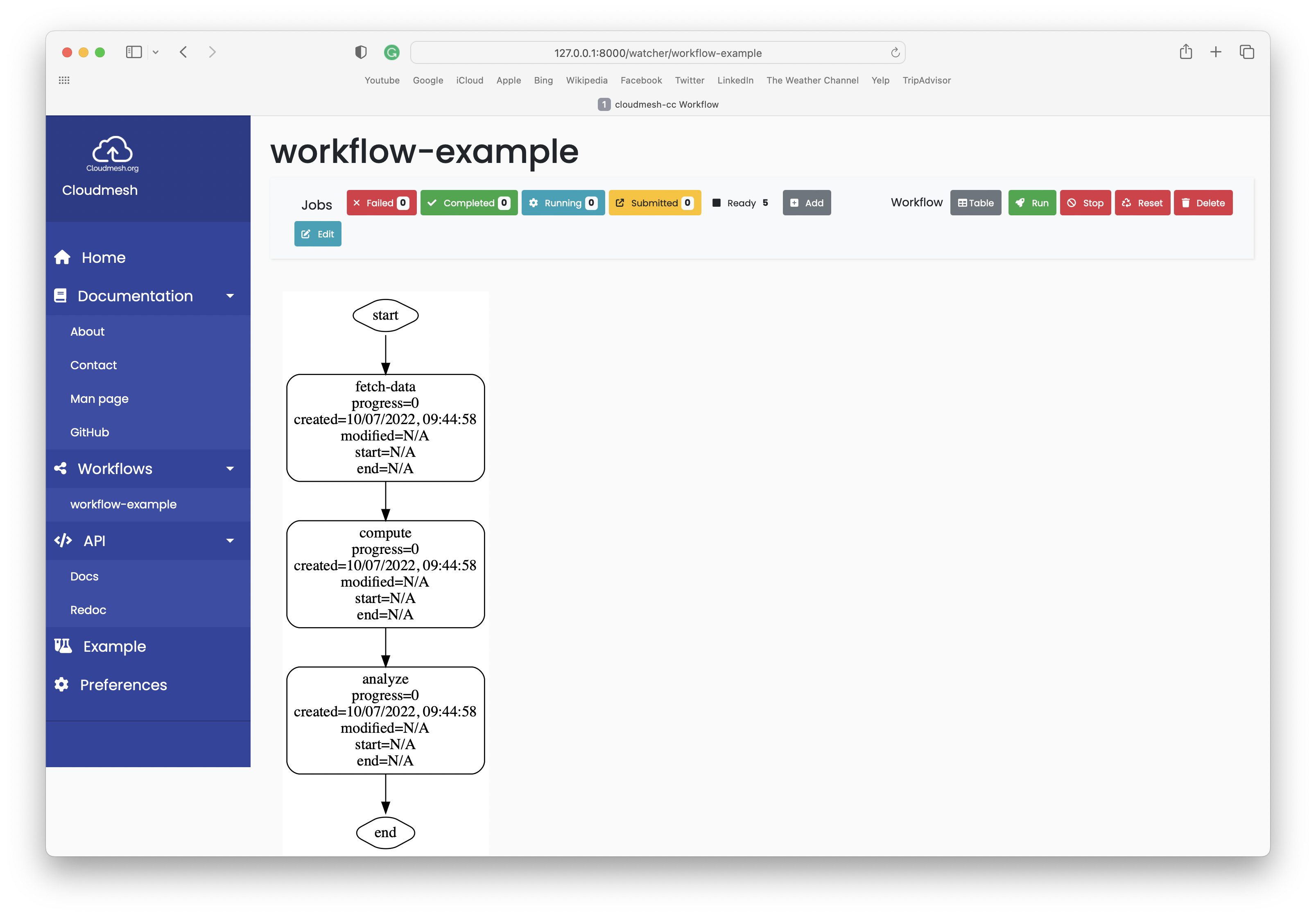
Fig. 7 Cloudmesh cc workflow graph view