Extended Abstract
Hybrid Multi-Cloud Analytics Services Framework and Cloudmesh Controlled Computing through Workflows
Gregor von Laszewski (laszewski@gmail.com)\(^*\), Jacques Fleischer
\(^*\) Corresponding author
Background
High-performance computing (HPC) is for decades a very important tool for science. Scientific applications often consist of multiple tasks/jobs can be leveraging the processing power of requiring considerable computational needs. Often a supercomputer is needed to execute the tasks at high speeds while utilizing the specialized hardware for acceleration that otherwise are not available to the user. However, these systems can be difficult to use when conducting analytic programs that leverage machine learning applied to large data sets to, for example, predict future values or model current states. For such highly complex analytics tasks, there are often multiple steps that need to be run repeatedly either to combine analytics tasks in competition or cooperation to achieve the best results. Although leveraging computational GPUs lead to several times higher performance when applied to deep learning algorithms, may be not possible at the time as the resources are either too expensive or simply not available. The analytics task is to simplify this dilemma and introduce a level of abstraction that focuses on the analytics task while at the same time allowing sophisticated compute resources to solve the task for the scientist in the background. Hence, the scientist should be presented with a function call that automatically puts together the needed resources and stage the task in jobs on the HPC environment without the need of too many details of the HPC environment. Instead, the science user should access analytics REST services that the user can easily integrate into their scientific code as functions or services. To facilitate the need to coordinate the many tasks behind such an abstraction we have developed a specialized analytics Workflow abstraction and service allowing the execution of multiple analytics tasks in a parallel workflow, The workflow can be controlled by the user and is asynchronously executed including the possibility to utilize multiple HPC computing centers via user-controlled services.
Workflow Controlled Computing
The Cloudmesh cc Workflow is enhancing Cloudmesh by integrating an API and service to make using cloud and HPC resources easier. The enhancement is focused on a library called Cloudmesh Controlled Computing (cloudmesh-cc) that adds workflow features to control the execution of tasks and jobs on remote compute resources including clouds, desktop computers, and batch-controlled HPC with and without GPUs. Effectively we access remote, and hybrid resources by integrating cloud, and on-premise resources.
The goal is to provide an easy way to access these resources, while at the same time providing the ability to integrate the computational power enabled through a parallel workflow framework Access to these complex resources is provided through easy to use interfaces such as a python API, REST services, and command line tools. Through these interfaces, the framework is universal and can be integrated into the science application or other higher level frameworks and even different programming languages.
The software developed is freely available and can easily be installed with standard python tools so integration in the python ecosystem using virtualenv’s and anaconda is simple.
Workflow Functionality
The framework supports workflow functionality to (a) execute workflow tasks in parallel (b) manage the creation of the workflow by adding graphs, tasks, and edges (c) control the execution and (d) monitor the execution The implicit design to access the workflow through an API, a REST services, and the command line allows easy integration into other frameworks.
The REST interface is depicted in Fig. 2 and is also available as OpenAPI document.
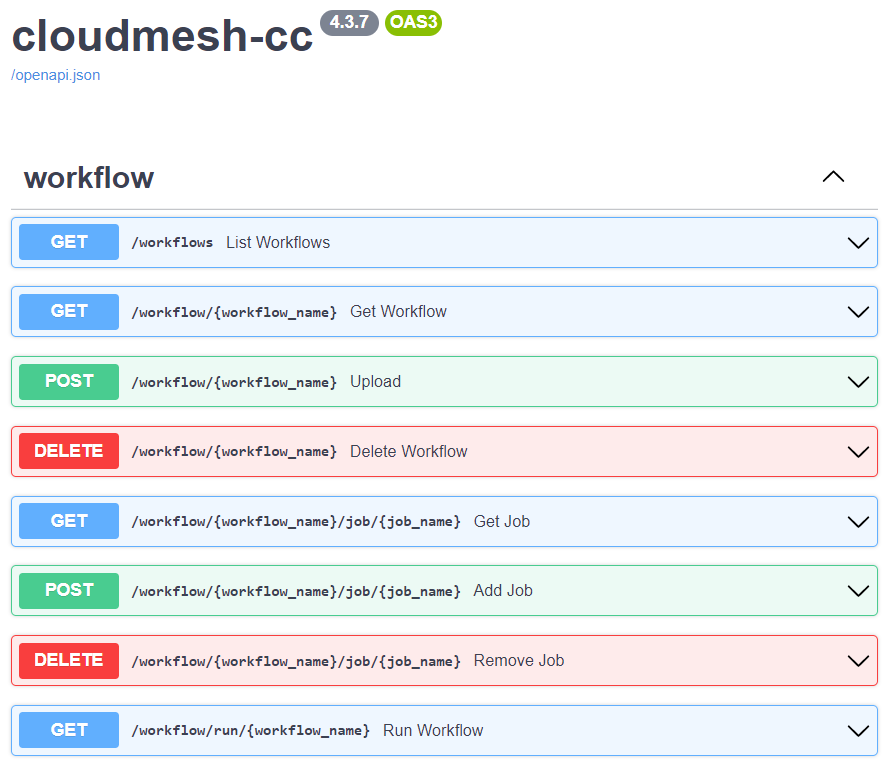
Fig. 2 OpenAPI Description of the REST Interface to the Workflow
In addition, the framework supports multiple operating systems like macOS, Linux, and Windows 10 and 11. This not only includes the ability to run the workflow on remote computers but also integrates tasks that can be run locally on the various operating systems to integrate their computational capabilities. Hence we support easy access to host capabilities, such as the computer’s localhost, remote computers, and the Linux-based virtual image WSL. Jobs can be visualized and saved as a YAML and SVG data file.
Quickstart
To utilize the workflow program, prepare a cm directory in your home directory by executing the following commands in a terminal:
cd ~
mkdir cm
cd cm
pip install cloudmesh-installer -U
cloudmesh-installer get cc
cd cloudmesh-cc
pytest -v -x --capture=no tests/test_131_workflow_local.py
This test runs a number of jobs on the local machine within a singular workflow: the first job runs a local shell script, the second runs a local Python script, and the third runs a local Jupyter notebook.
Design
The hybrid multi-cloud analytics service framework ensures running jobs across many platforms. The design includes a small and streamlined number of abstractions so that jobs and workflows can be represented easily. This makes it possible to custom design for each target type a specific job type so that execution on local and remote compute resources including batch operating systems can be achieved.
Job types for localhost, ssh, SLURM, and WSL are available. Other job types can easily be added. The design is flexible and new job can be expanded as each job can contain arbitrary arguments. Through this flexibility jobs types can be also run on different operating systems including local job on Linux, macOS, Windows 10, and Windows 11, jobs running in WSL on Windows computers.
An important design requirement to display the dependencies of the workflow in a direct acyclic Graph is enabled by reusing the Networkx Graph framework. This greatly reduced the complexity of the implementation while being able to leverage graphical displays of the workflow, as well as implementing sequential execution of workflows as an alternative to parallel execution while using the build-in topological sort function. It serves as an example that custom schedulers can be designed and easily integrated into the runtime management while executing the tasks and jobs through a straightforward interface. The status of the tasks and jobs is stored in a file database that can be monitored during program execution. The creation of the jobs is done prior to the execution of the workflow, but additional tasks and jobs could be integrated also at runtime. This is possible when using our parallel scheduler that selects tasks and jobs once the parent jobs have been completed. This is important as it allows dynamic workflow execution of long-running workflows, while results from previous calculations can be used in later stages of the workflow and lead to workflow modifications.
We have developed a simple-to-use Python API so programs are easy to write. Additionally, we used this API internally to implement a REST service to deliver a language-independent framework. The obvious functions to manage workflows are supported including graph specification through configuration files, upload of workflows, export, adding jobs and dependencies, and visualizing the workflow during the execution. An important feature that we added is the monitoring of the jobs while using progress reports through automated log file mining. This way each job reports the progress during the execution. This is also especially important when we run very complex and long-running jobs.
The REST service was implemented in FastAPI to leverage a small but fast service that features a much smaller footprint for implementation and setup in contrast to other similar REST service frameworks using python.
The architectural component building this framework is depicted in Fig. 3. The code is available in this repository and manual pages are provided on how to install it: cloudmesh-cc.
See Fig. 3 for a diagram of the workflow components.
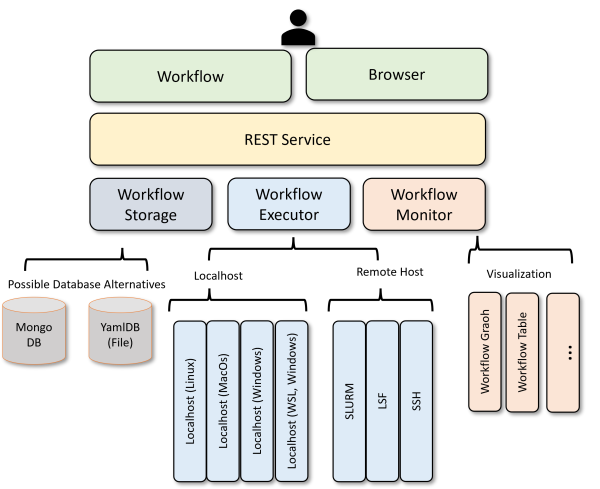
Fig. 3 The architecture of the Cloudmesh cc Workflow
Additionally, for ease-of-use we have implemented a Graphical User Interface (GUI) for utilizing the REST service, implemented with the FastAPI framework in Python. The GUI can be used inside the internet browser. The GUI features two ways to view the details of a workflow: the table view and the graph view, both which contain dynamic, live updating so that a user can view the status of a workflow as it runs.
See Fig. 4 for a screenshot of the table view and Fig. 5 for a screenshot of the graph view.
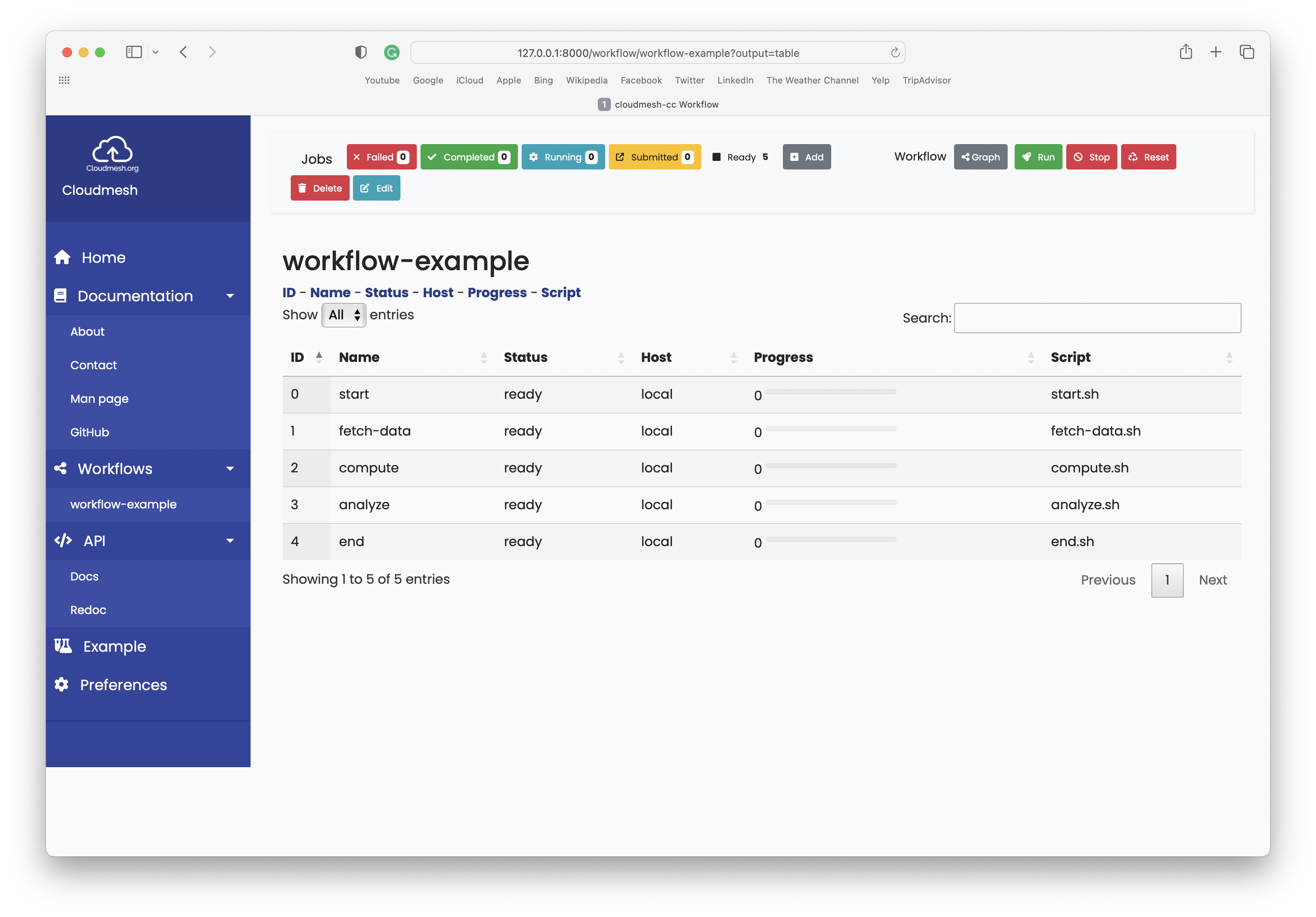
Fig. 4 A screenshot of the table view of a workflow in the browser GUI interface
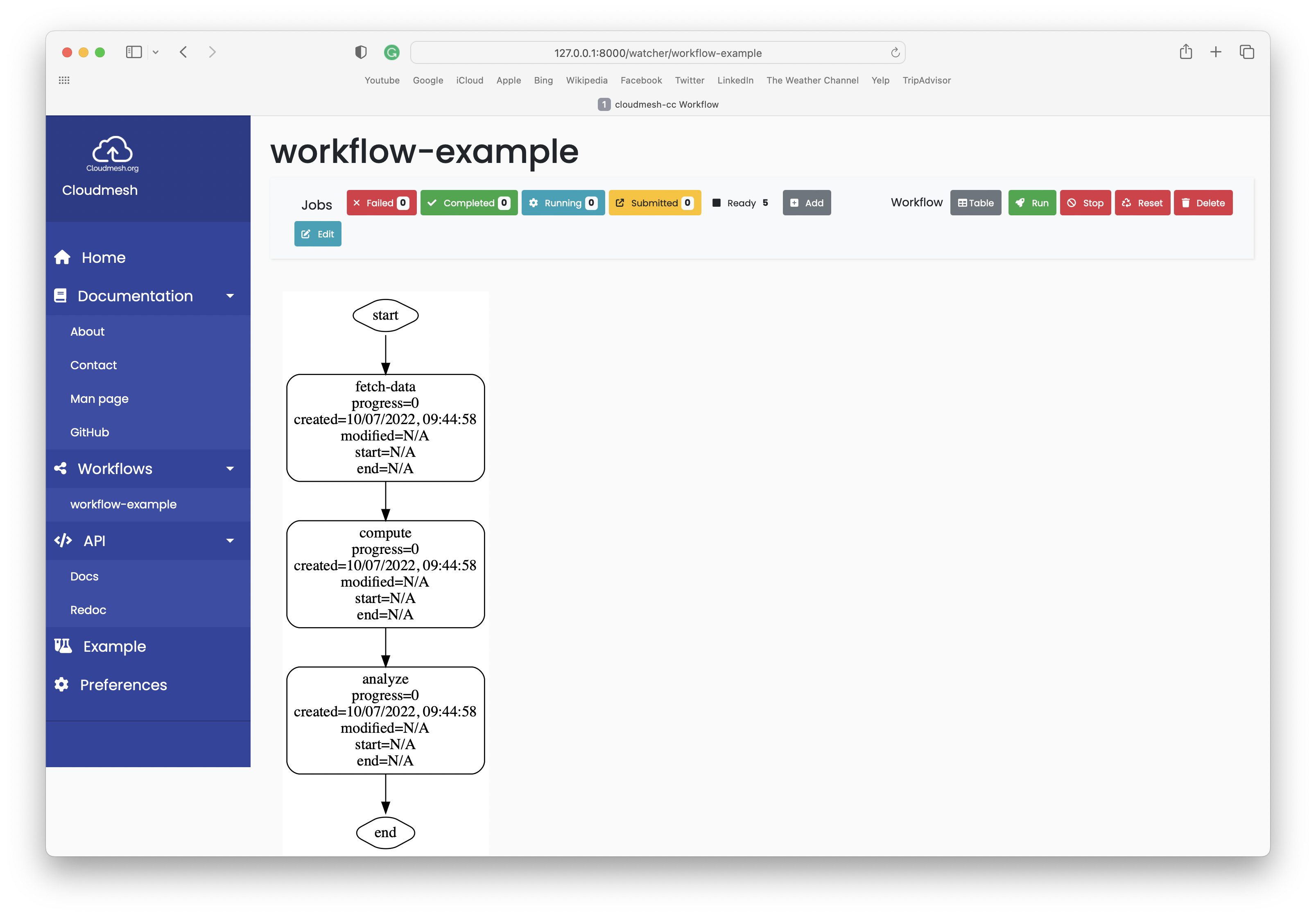
Fig. 5 A screenshot of the graph view of a workflow in the browser GUI interface
Application demonstration using MNIST
The Modified National Institute of Standards and Technology (MNIST) Database is large database of handwritten digits. We provide number example applications using the database. This includes Multilayer Perceptron, LSTM (Long short-term memory), Auto-Encoder, Convolutional, and Recurrent Neural Networks, Distributed Training, and PyTorch training. With Cloudmesh cc we developed a number of example workflows that run the algorithms on multiple machines.
Summary
We have developed a sophisticated but easy-to-use workflow system allowing tasks and jobs to be executed on on-premise and remote machines. Various interfaces exist such as an API, REST service, and command line tool. With the framework, researchers and scientists should be able to create jobs on their own, place them in the workflow, and run them on various types of computers. These jobs can have analytics functions included and themselves be exposed through an API, REST service, or command line while hiding the complex setup needed for collaborating and competing workflow needs accessing distributed resources. In addition, developers and users can utilize the built-in OpenAPI graphical user interface to manage workflows between jobs. They can be uploaded as YAML files or individually added through the built-in debug framework.