Cloudmesh Version 1: Screenshots
Please note that cloudmesh supports a role based user policy model. Although you may see some screenshots of advanced features some of these features may not yet released to the users.
Cloud Management
Cloudmesh has a simple interface to register and conduct some elementary management functions. In contrast to other systems cloudmesh uses the native cloud protocol and is not just relying on the EC2 compatible clouds. Certainly the Graphical user interface can be improved and customized. We have just provided a very simple interface that focuses on exposing more info that encourages you to conduct more with the management functionality instead of just hiding information to the user. For end-users, we can naturally develop a much simpler interface, as for example is demonstrated in our launcher (which is not yet released).
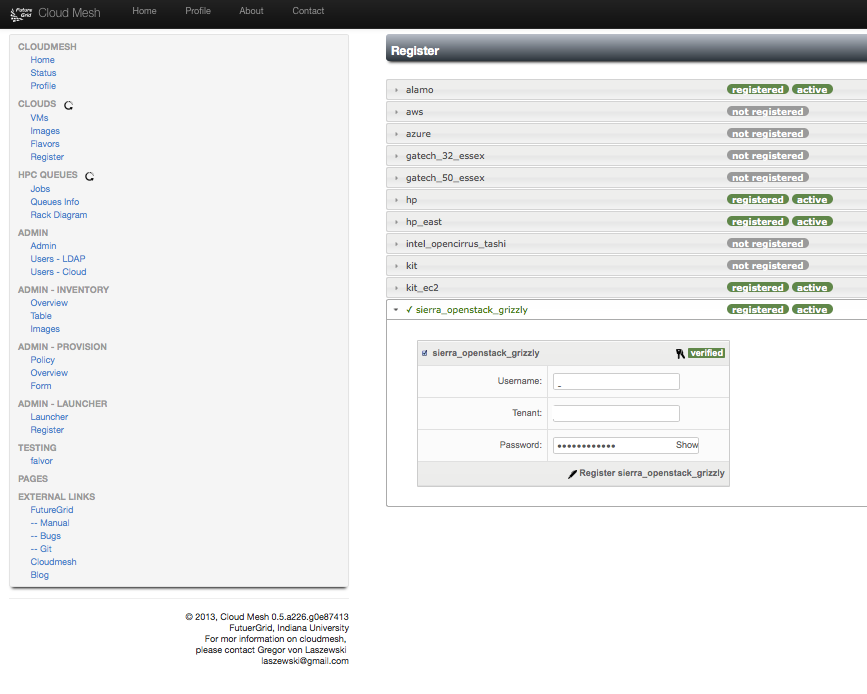 Figure: Registering an OpenStack protocol compatible cloud.
Figure: Registering an OpenStack protocol compatible cloud.
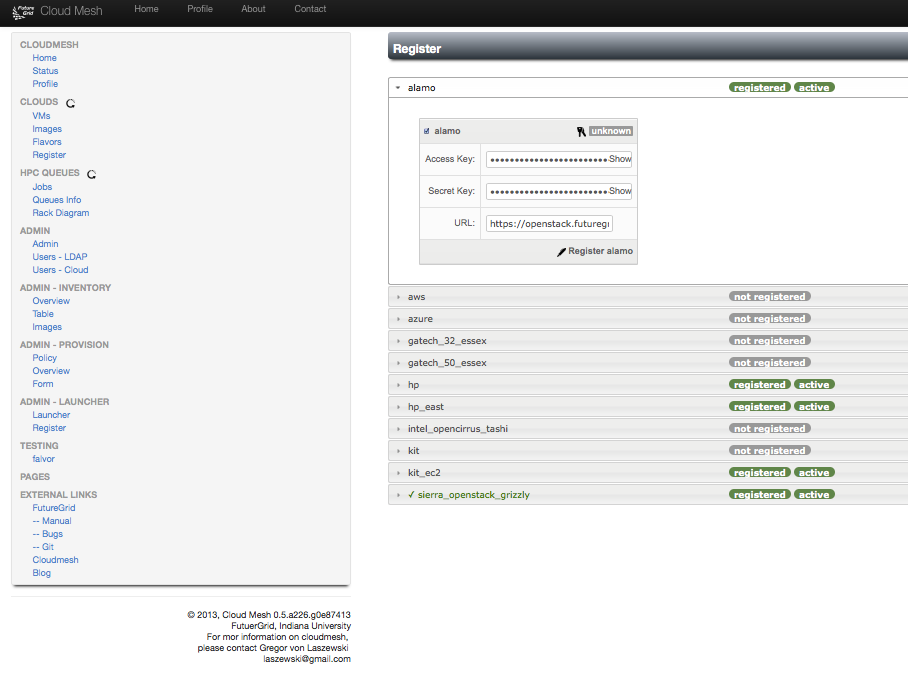 Figure: Registering an EC2 compatible cloud.
Figure: Registering an EC2 compatible cloud.
 Figure: Starting and deletion of VMs is easy in cloudmesh through a simple table view.
Figure: Starting and deletion of VMs is easy in cloudmesh through a simple table view.
Provisioning/Raining
Cloudmesh contains the ability to provision a server via bare metal access by the users. To simplify this already available access we are currently developing a simpler interface to it. We have already implemented a policy based access control that allows a role based access based on projects and users. In near future we will integrate our bare metal provisioning management. features into this system.
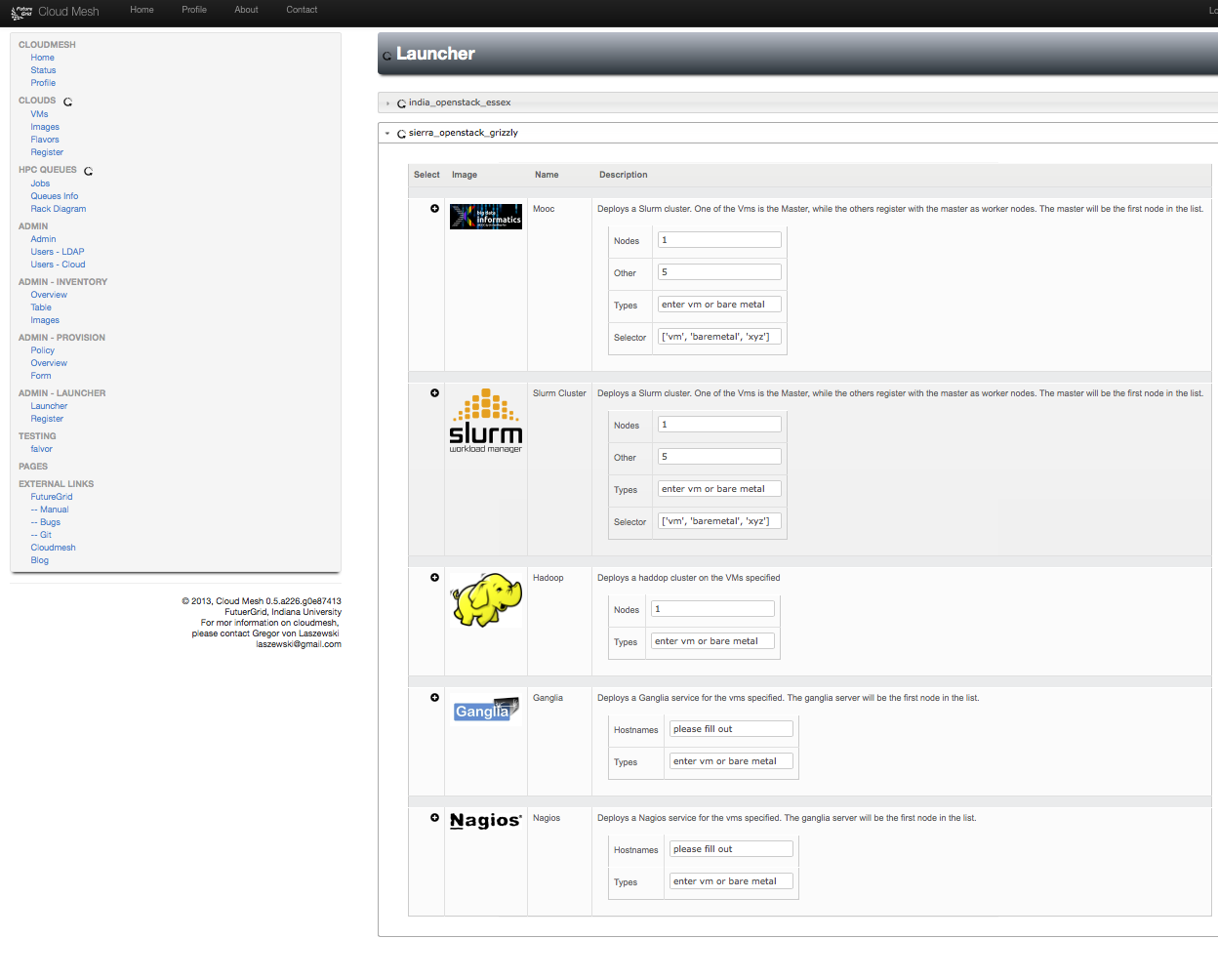 Figure: Launching predefined configurations on FutureGrid.
Figure: Launching predefined configurations on FutureGrid.
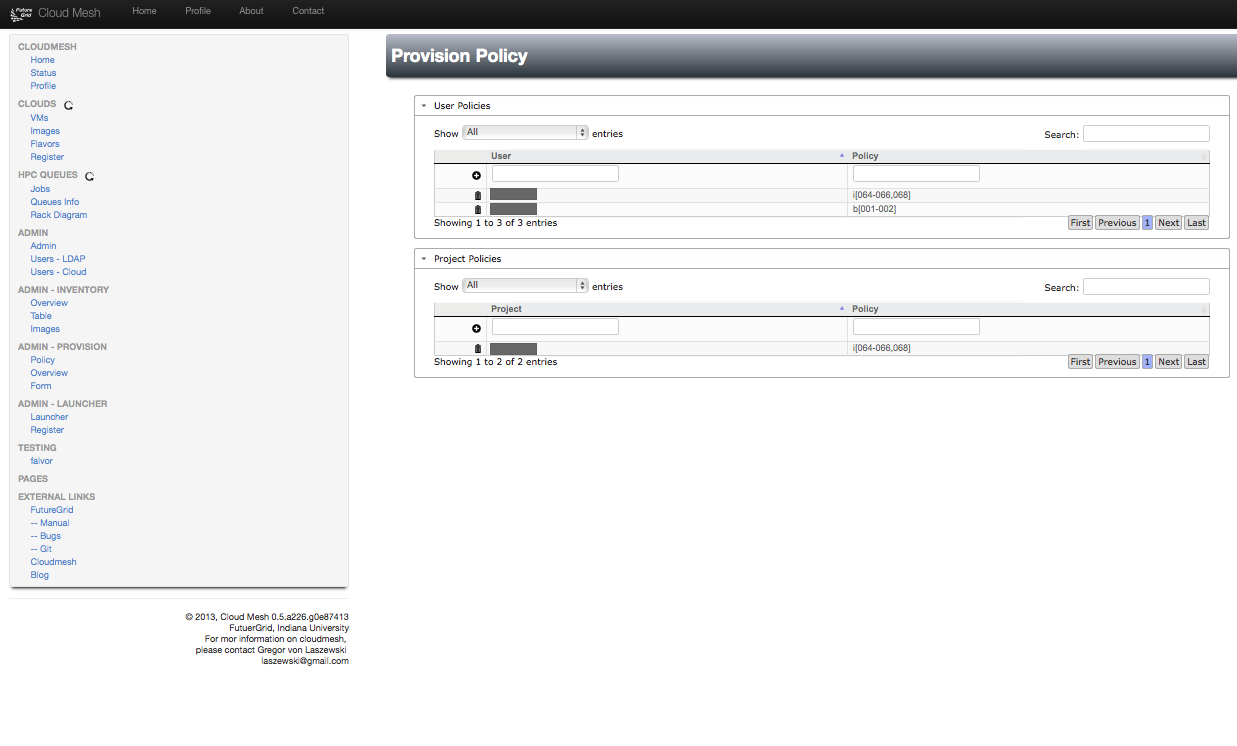 Figure: Defining the baremetal access policy.
Figure: Defining the baremetal access policy.
Batch Queues
Hadoop is often installed on a cluster. Thus having access to the queues to monitor queue based resource reservation for Hadoop jobs (or and other HPC job) is conveniently provided in cloudmesh. Launchers (under development) can be used to easily interface with the systems and conduct customized job creation. Via MyHadoop for example it is possible to start Hadoop jobs in queues on FutureGrid.
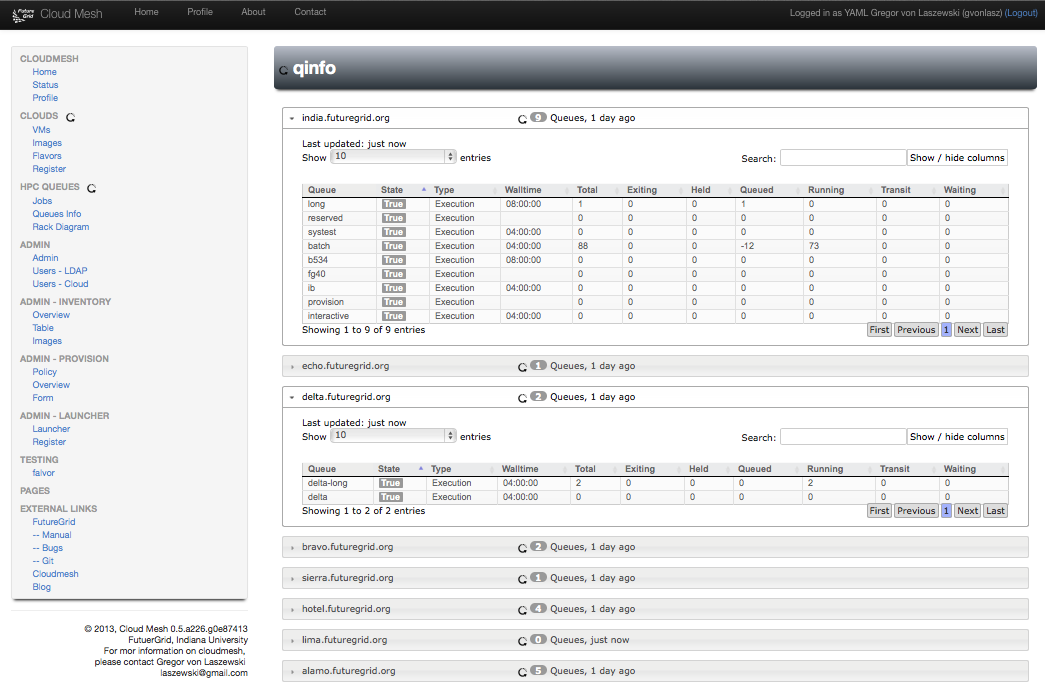 Figure: Listing the available queues.
Figure: Listing the available queues.
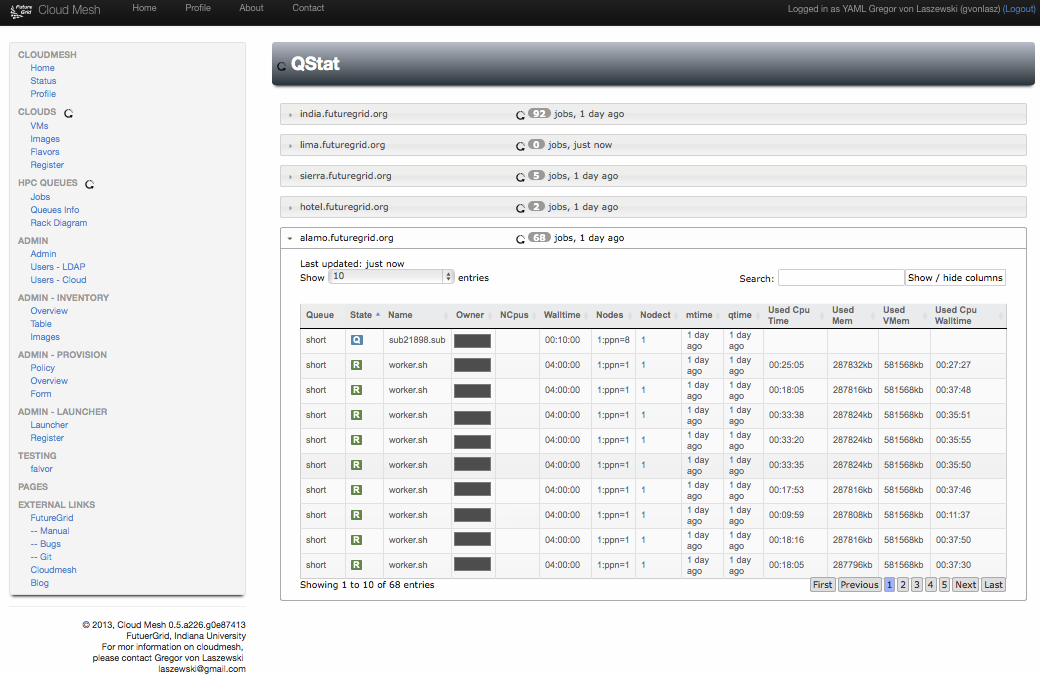 Figure: Listing the queue information about jobs and status.
Figure: Listing the queue information about jobs and status.
Status
The status of the system will be visible in a status window. Here we just show a view of the HPC resources. We already have developed a cloud monitoring system that we intend to integrate soon. For FutureGrid this system is already deployed via the FG portal.
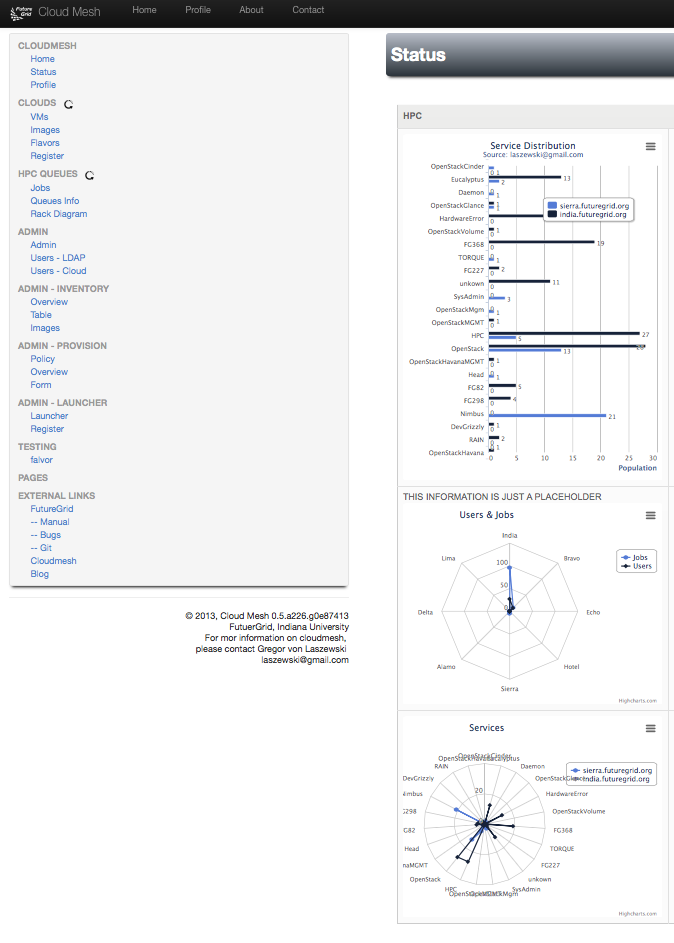 Figure: Displaying a simple status of the systems(hereHPC).
Figure: Displaying a simple status of the systems(hereHPC).
Inventory
Often we just need to know sme details about the system. To facilitate this, we have developed an inventory. In addition we also developed physical view of the rack that can either be augmented with service type displays or temperature of the rack.
 Figure: Inventory of the systems.
Figure: Inventory of the systems.
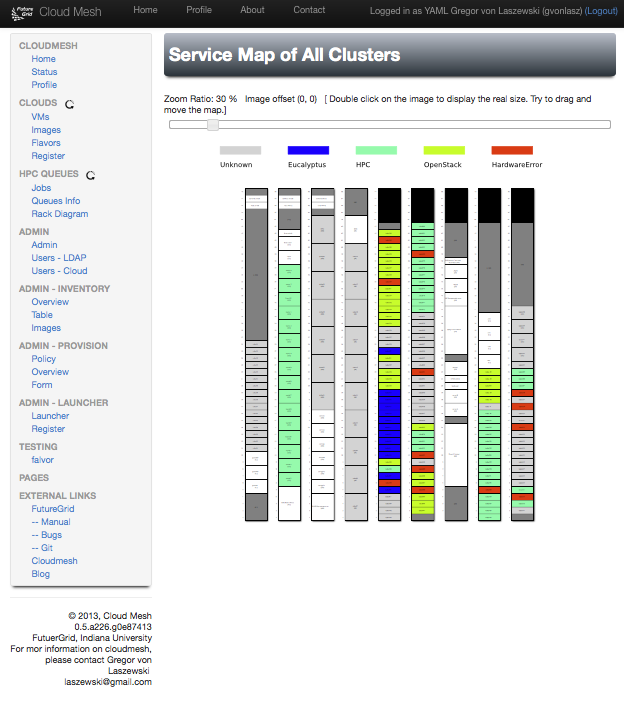 Figure: Service map to depict which server is dedicated to which services.
Figure: Service map to depict which server is dedicated to which services.
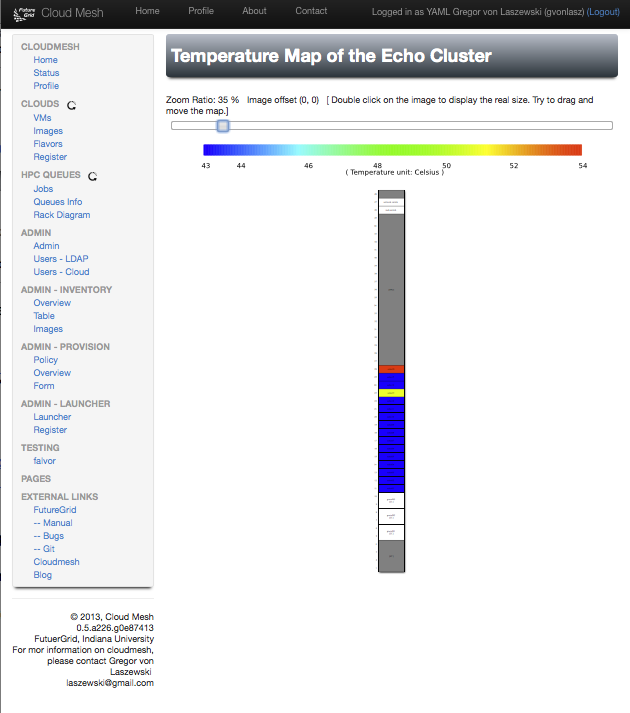 Figure: Temperature map of a rack
Figure: Temperature map of a rack